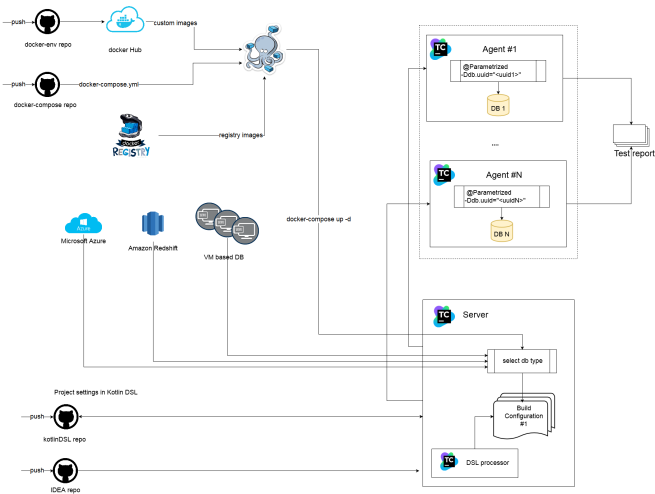
DB: integration tests automation process
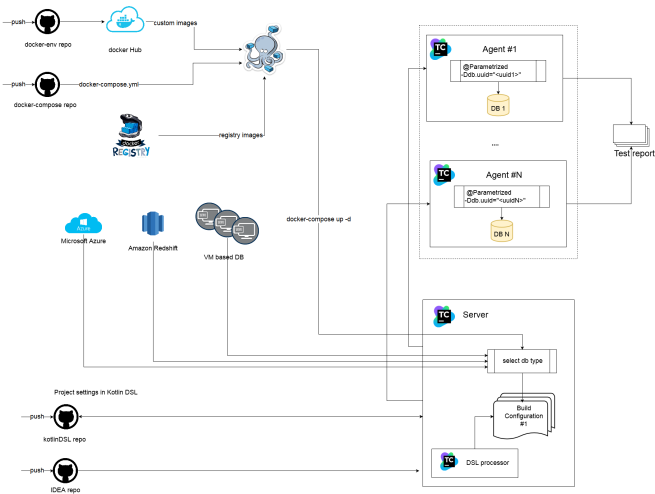
Do different tests instead of repeating the same tests
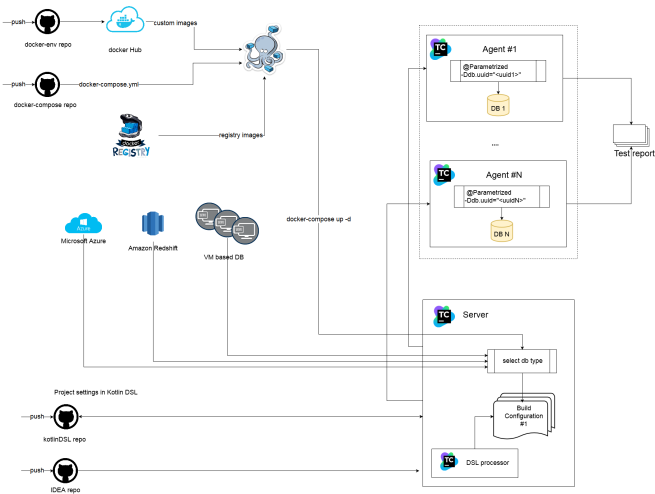
Sometimes you need to lock file and investigate how an application under the test will be working.
There are few steps to implement it:
$file=[System.io.File]::Open('full/path/to/your/file', 'append', 'Write', 'None')
$file.Close()
P.S.: It’s possible that it’ll be the error in your application log:
Exception calling "Open" with "4" argument(s): "The process cannot access the file 'full/path/to/your/file'' because it is being used by another process."